Table of Contents
Why IPTV on Fire TV Stick is a Game Changer
Okay, so let’s talk about why IPTV (Internet Protocol Television) is kind of a big deal. It’s the way to go if you’re tired of paying for pricey cable or satellite TV. You can stream all your favorite shows and channels directly over the internet, which is way more flexible. And here’s the best part—if you have a Fire TV Stick, you’re basically set!
The Fire TV Stick is super easy to use and works with a bunch of streaming services, including IPTV. So if you’ve got one, you’re in for a treat. Let me walk you through some of the best IPTV apps that’ll totally change how you watch TV on your Fire Stick.
1. TiviMate: The Premium Pick
If you’re looking for something that feels a bit more premium, TiviMate is your go-to. It’s super popular among Fire TV Stick users, and for good reason!
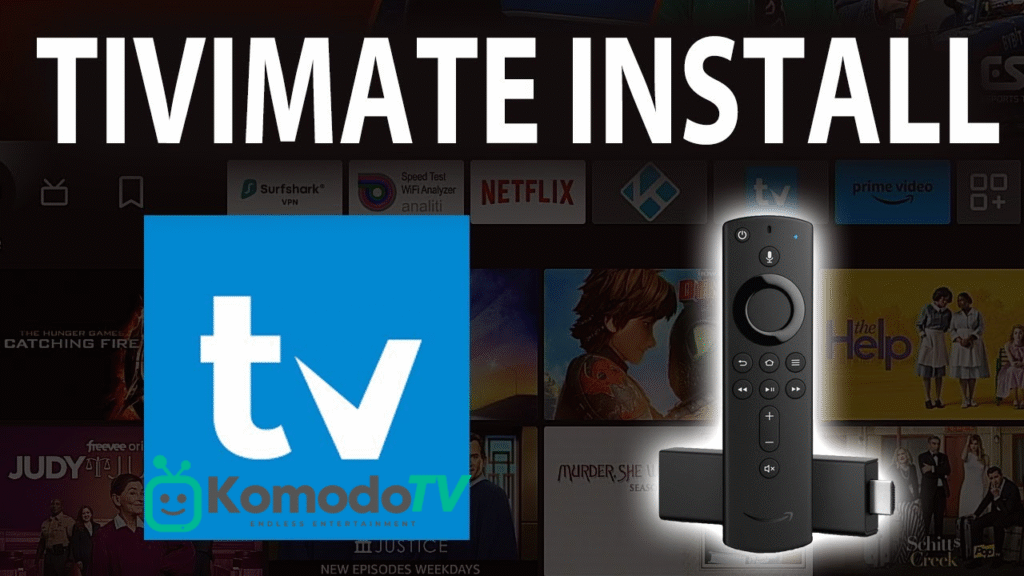
Why It’s Awesome:
- Customizable Interface: You can tweak the layout so your channels and categories are just the way you want them.
- EPG (TV Guide): You’ll get a guide that shows you what’s on and when. It’s like cable, but better.
- Multiple Playlists: Got a few IPTV providers? TiviMate lets you juggle multiple playlists like a pro.
- Premium Features: The paid version lets you record live TV, use multi-screen, and do a bunch of other cool things.
Why You’ll Love It:
It’s got that easy-to-use vibe but looks really sleek too. Plus, the recording feature in the premium version is perfect if you’re the type to watch stuff later.
Pro Tip: If you’re really into IPTV, the premium version is worth it—trust me!
2. IPTV Smarters Pro: All the Features You Need
This app is super versatile, so if you like to have options, IPTV Smarters Pro is definitely worth checking out.

Why It’s Awesome:
- M3U & Xtream Codes Support: Doesn’t matter how your IPTV provider sends their stuff—you can easily add your channels with either M3U links or Xtream Codes API.
- EPG Integration: You get a full TV guide experience.
- Parental Controls: Keep the kiddos away from channels you don’t want them watching.
- Movies & Shows On-Demand: It’s not just live TV—there’s a whole library of movies and shows to binge.
Why You’ll Love It:
It’s got tons of features but is still simple enough to use. Plus, if you’ve got kids, the parental controls are a nice touch.
Pro Tip: Use the search feature to find your favorite shows in a flash!
3. Perfect Player: Simple But Powerful
Sometimes, less is more. If you’re all about that minimalist life, then Perfect Player is for you.

Why It’s Awesome:
- Supports M3U and XSPF Playlists: You can easily add your IPTV playlist and get streaming right away.
- EPG Support: Keep track of what’s playing, just like regular cable.
- Smooth Playback: No buffering—just straight-up TV goodness.
- Lightweight: It’s perfect for devices that don’t have a lot of storage.
Why You’ll Love It:
If you want something no-frills but still solid, this app’s got your back. It’s lightweight and does everything you need without being complicated.
Pro Tip: Perfect Player is great for users who don’t want to mess around with extra features.
4. STBEmu (Pro): For Set-Top Box Fans
If you’re missing the set-top box life, STBEmu is here to give you that feeling on your Fire Stick. It emulates the whole set-top box experience.

Why It’s Awesome:
- Set-Top Box Emulation: Feels just like the old-school box, but on your Fire Stick.
- EPG & Parental Controls: Just like the good ol’ days, you’ve got a guide and control over what your kids can watch.
- Customizable Interface: You can tweak the interface to look however you want.
Why You’ll Love It:
If you’re a fan of the traditional set-top box vibe, but want the Fire Stick’s convenience, this app does the job. The Pro version also lets you record and use multiple screens.
Pro Tip: If you miss the set-top box days, this app brings it back—but better.
5. XCIPTV: Flexibility for the Win
XCIPTV is all about flexibility. It supports a variety of IPTV services, and the interface is pretty smooth too.

Why It’s Awesome:
- Multiple IPTV Services: It’s not picky. You can use almost any IPTV provider with this app.
- EPG Integration: Get a full TV guide for easy navigation.
- External Player Support: For even better streaming, you can link up an external player like VLC.
- User-Friendly: No complicated stuff here—just easy navigation and smooth streaming.
Why You’ll Love It:
It’s super flexible and works with almost any IPTV service. If you’re just getting into IPTV, this one’s a great option to try.
Pro Tip: Want smoother streaming? Hook it up with an external player like VLC.
6. Net IPTV: Easy and Reliable
If you want something simple that just works, Net IPTV is your answer. It’s easy to set up and gets the job done without extra fluff.

Why It’s Awesome:
- M3U Playlist Support: Just add your playlist and start watching.
- EPG Integration: You can check out the guide to see what’s playing.
- Super Easy to Use: The interface is clean and easy to navigate, even if you’re a total newbie.
- Reliable: You won’t have to deal with constant buffering or crashes.
Why You’ll Love It:
It’s no-fuss and just works. If you’re new to IPTV, this is an easy way to get started.
Pro Tip: Net IPTV is perfect if you want something straightforward without all the complicated extras.
7. Live NetTV: Free and Fun
If you want an awesome IPTV app that won’t cost you a thing, Live NetTV has got you covered.

Why It’s Awesome:
- Over 700 Channels: You get access to a ton of live TV channels from all sorts of categories—sports, movies, news, you name it.
- External Player Support: You can use an external player like VLC for better streaming.
- Regular Updates: The app is always updated with fresh content.
Why You’ll Love It:
It’s free, and there’s no shortage of stuff to watch. Plus, if you love live TV, this one’s a winner.
Pro Tip: If you don’t want to pay for IPTV, Live NetTV is a great free option.
FAQ
1. What is IPTV on Fire TV Stick, and why should I use it?
IPTV on Fire TV Stick refers to streaming live TV, movies, and shows through internet protocols rather than traditional cable. With your Fire TV Stick, you can install IPTV apps and enjoy a variety of content without the need for a cable or satellite subscription.
2. Do I need a subscription for IPTV on Fire TV Stick?
Yes, you’ll need an IPTV service subscription. These subscriptions provide access to channels, movies, and TV shows. You can easily integrate these services with IPTV apps on Fire TV Stick using M3U URLs or Xtream Codes.
3. Can I watch live TV with IPTV on Fire TV Stick?
Absolutely! Most IPTV apps for Fire TV Stick, such as TiviMate and IPTV Smarters Pro, support live TV streaming, and many of them even include an EPG (TV guide) to show you what’s currently airing.
4. How do I install IPTV apps on Fire TV Stick?
Installing IPTV apps on your Fire TV Stick is super easy:
- From the Fire TV Stick home screen, go to Find > Search.
- Type in the name of the app (e.g., TiviMate) and select it from the list.
- Hit Get or Download to install the app.
- Open the app, enter your IPTV subscription details, and start streaming your favorite content!
5. Are these IPTV apps free on Fire TV Stick?
Some apps like Live NetTV are free, while others like TiviMate offer both free and premium versions. The premium version unlocks additional features like recording and multi-screen support.
6. Can I record shows with IPTV on Fire TV Stick?
Yes, you can! With premium apps like TiviMate, you can record live TV shows. This is perfect for catching shows you might miss when they air live.
7. What if my IPTV app on Fire TV Stick stops working or buffers?
If your IPTV on Fire TV Stick is buffering or not working correctly, try these fixes:
- Check your internet connection, as slow speeds can cause buffering.
- Restart both the Fire TV Stick and the app.
- Clear the app’s cache in the settings.
- Ensure you’re using the latest version of the app.
8. Do these IPTV apps support all IPTV services on Fire TV Stick?
Most IPTV apps, like IPTV Smarters Pro and Perfect Player, support a wide range of IPTV services, but it’s always good to double-check that your specific IPTV provider is compatible with your chosen app.
9. Can I watch movies and shows on-demand with IPTV on Fire TV Stick?
Yes! Many IPTV apps, including IPTV Smarters Pro and XCIPTV, offer on-demand movies and shows, so you can binge-watch whenever you like.
10. Is using IPTV on Fire TV Stick legal?
Using IPTV apps on Fire TV Stick is legal as long as you’re subscribing to a legitimate IPTV service. Avoid using pirated IPTV services that provide unauthorized content, as that can get you into trouble.
11. Which IPTV app is the easiest to use for beginners on Fire TV Stick?
For beginners, Net IPTV or Perfect Player are great options. They feature simple interfaces and won’t overwhelm you with too many settings, making them perfect for someone just starting with IPTV on Fire TV Stick.
Conclusion
Choosing the right IPTV app for your Fire TV Stick can totally change how you watch TV. Whether you’re looking for something simple, something premium, or something with all the bells and whistles, there’s an app for you. So go ahead and try one (or more) of these apps, and start enjoying seamless streaming of your favorite shows and channels—no more cable bills!



